|
|
|
 Photo Background Remover
-
Version
1.1
Photo Background Remover
-
Version
1.1
|
|
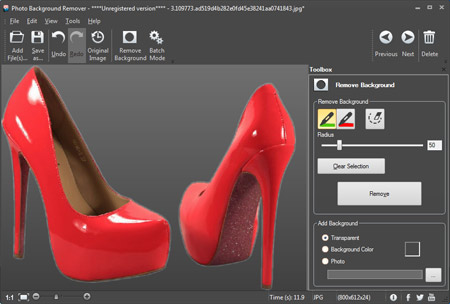
|
Photo Background Remover helps to clear digital shots from unwanted background. This feature is highly popular among amateur photographers who need to extract a specific object from a shot to put it into some composition. Also background removal is often used in online graphic content. Thanks to batch image files processing, Photo Background Remover can significantly speed up process of clearing backgrounds.
There are two methods of detecting the background areas for removal. The first one is manual selection with the aim of two markers: a green marker defines the area that should be left untouched, and a red marker is used to define the background area that will be removed. The area where green and red marker selections overlay each other will not be erased.
These selection tools have adjustable radius that help to act maximally precisely. Moreover, there is also a deselection tool that is used for correcting wrong selections. Using deselect tool a user removes both green and red selections. After applying background removal you will get an image with 100% transparent background by default.
Automatic background removal doesn't require any manual adjustments, the program will clear an image by itself. A user only needs to activate the process by pressing a "Start" button. Photo Background Remover is a batch file processor. This means that you can edit as many photos as you need in one cycle.
A user can replace the original background by:
- A transparent background
- A plain colored background
- A background downloaded from a photo.
As Photo Background Remover is often used for preparing graphic content for websites, it features watermark option that allows placing a graphic or text stamp on the processed photos. The position and style of watermarks are fully adjustable.
Photo Background Remover is developed by SoftOrbits as a shareware product for processing digital graphic files. A trial version utilizes the full set of features for free testing.
|


|
|